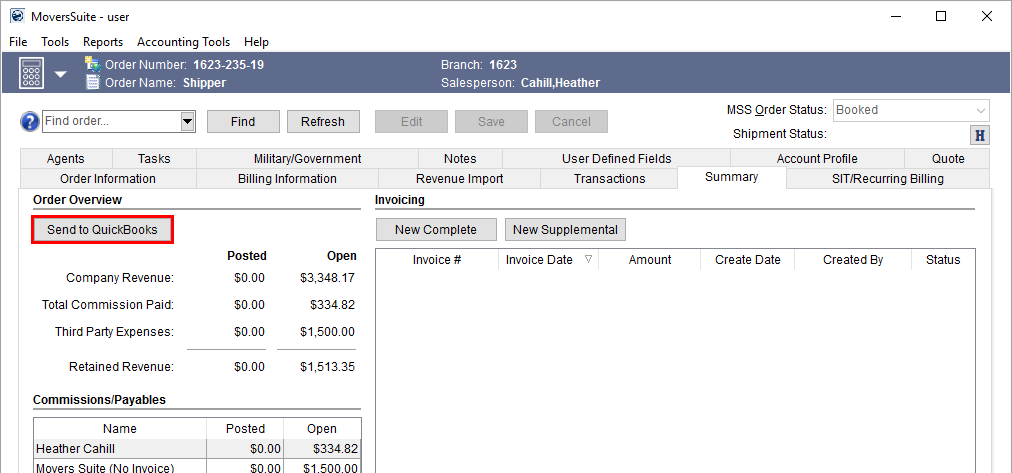
MoversSuite provides an integration allowing you processing MoversSuite invoices through QuickBooks Online.
Perform all the move requirements within MoversSuite, such as booking the move, dispatching crew, creating revenue items through Transactions, generating financial transactions, and creating the invoice. Then send the revenue to QuickBooks Online using the Send to QuickBooks option from within the Summary tab.
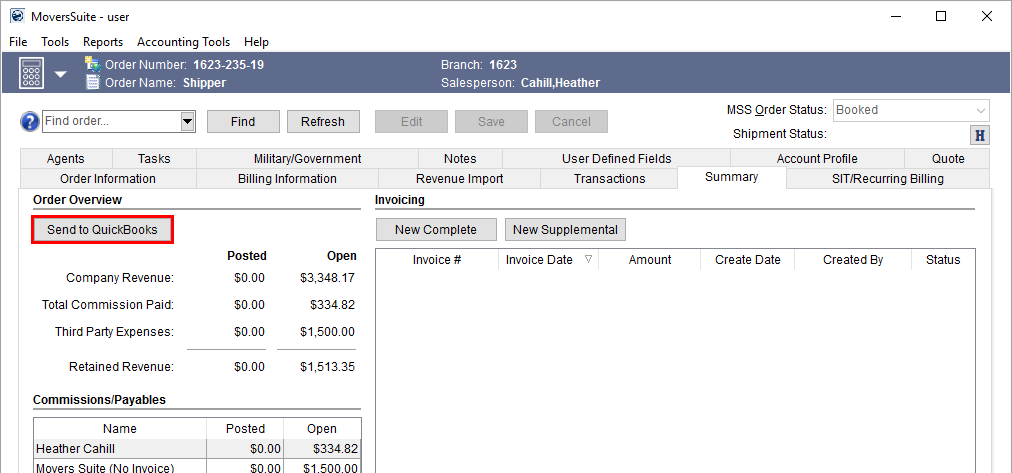
Figure 1: Summary tab
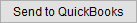
When Send to QuickBooks is pressed, you are prompted to provide the Transaction Date within the Send to QuickBooks dialog.
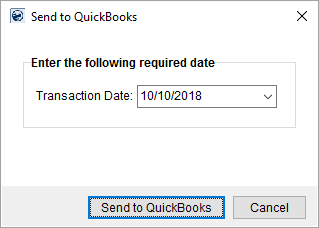
Figure 2: Send to QuickBooks prompt
Pressing the Send to QuickBooks from within the dialog to generate accounting transactions and sends the invoice in QuickBooks.
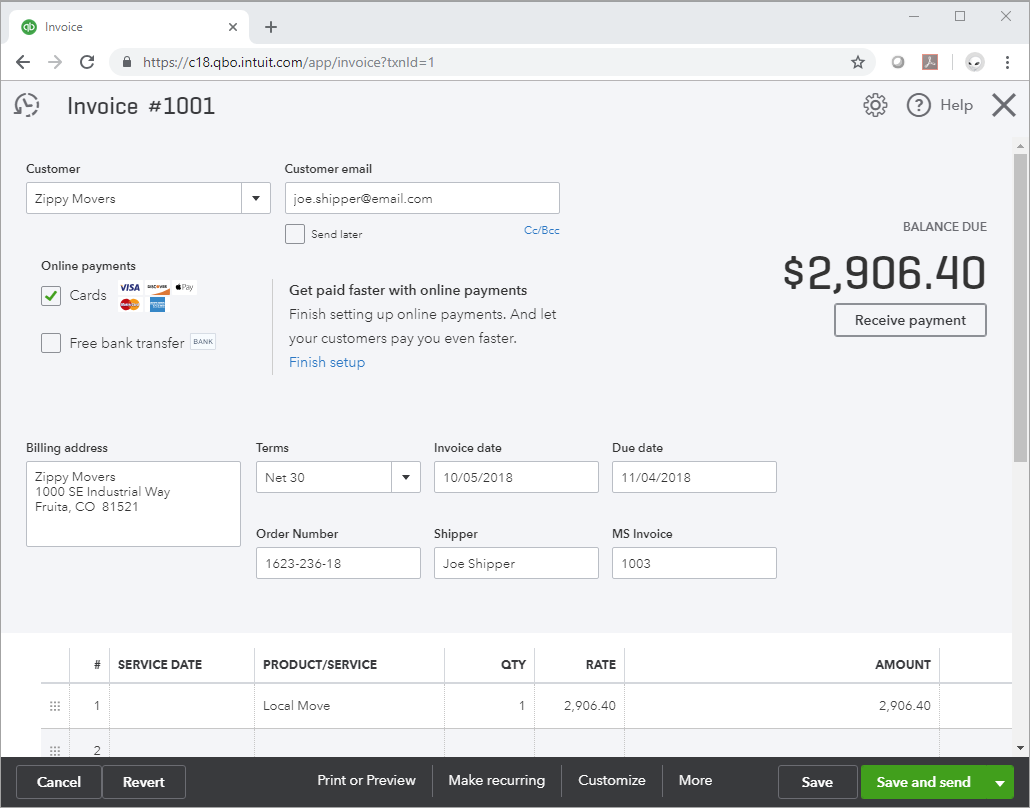
Figure 3: Customer invoice in QuickBooks Online Accounting
Included in the integration are Customers and Vendors pulled into MoversSuite from those established for your QuickBooks Online company.
MoversSuite utilizes three fields on invoices associated to your QuickBooks customers and vendors. Custom fields that display on a customer invoice include the Order Number, Shipper Name, and MS Invoice of the move.
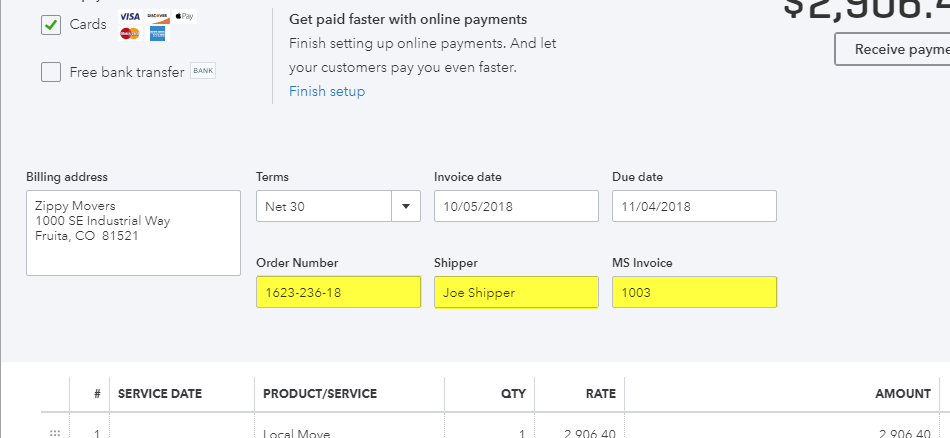
Figure 4: Customer invoice in QuickBooks Online Accounting
The following table lists the visible QuickBooks fields that store reference data from a MoversSuite order.
|
QuickBooks Customer Invoice Field |
MoversSuite Data |
|
Order Number |
|
|
Shipper |
Last Name/Company Name from Name, Address, Phone |
|
MS Invoice |
Invoice created through the Summary tab |
|
QuickBooks Vendor Invoice Field |
MoversSuite Data |
|
Reference Number |
Invoice Number from Add Third Party Item (Revenue Entry) |
|
Memo |
First Name and Last Name/Company Name from Name, Address, Phone and Order Number |
MoversSuite imports customers, vendors, and service items from QuickBooks through QuickBooks Setup and makes them available to be assigned to orders. The following table details the available assignments.
|
QuickBooks Item |
MoversSuite Assignment |
|
Customers |
Assigned to an order through the Billing Information and the Billing Information (Revenue Entry) tabs and when through Add Revenue Item. |
|
Vendors |
Assigned to employees through the Accounting tab within their Personnel Setup. and in various places through the application such as when adding thrid-party items (Add Third Party Item and Add Third Party Item (Revenue Entry)). |
|
Products and Services |
Link to MoversSuite item codes through the Revenue Item Mapping within the QuickBooks Item Mapping Setup. |
|
Chart of Accounts |
Link to MoversSuite item codes through the through commissions and expenses assignments within the QuickBooks Item Mapping Setup. |
Refer to QuickBooks Integration Transactions for information on the type of transactions generated and referenced data.
See QuickBooks Integration Setup and Administration for setup instructions.