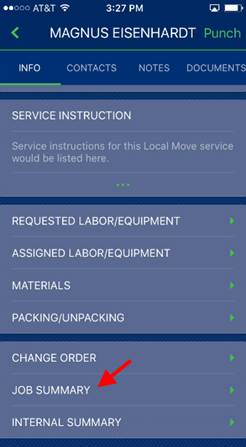
The Job Summary is a formatted document that you can generate through the Job Summary link within the Info screen from the MoversSuiteCrew Mobile Application.
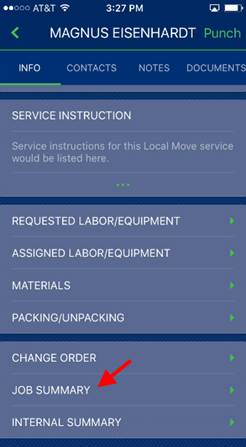
Figure 40: Info screen
The summary includes all actuals entered for the service in appropriate categories, such as Crew Time, Packing, and Equipment; and prompts you to capture lead and client approval signatures.

Figure 41: Job Summary screen
The details of the Crew Time listing display total hours by crew activity. If you wish to see a breakdown of Crew Time that includes the name of crew personnel, then generate the MoversSuiteCrew Internal Summary.
Utilize the MoversSuiteCrew Signature to capture lead and client signatures. Once the signatures are captured, you have an option to email the signed document. In addition to the optional email, the document is stored within the Document Management system and to the Documents screen within the mobile application under a category specified as the Job Summary Document Type within Mobile Api Setup.
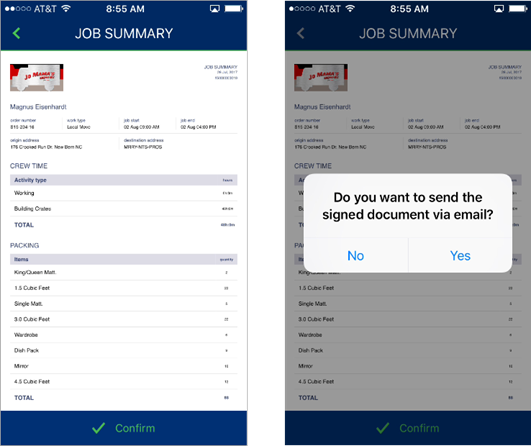
Figure 42: Job Summary confirmation and email prompt
Job Summary Information
The Job Summary document contains the following information. The document is stored within the Document Management system and to the Documents on the mobile application under a type specified through the Job Summary Document Type setting within Mobile Api Setup.
|
Job Summary Information |
|
Header Information |
|
Company Logo (established within Mobile Company Logo Setup) |
|
Date of the Job Summary request |
|
Job Summary identifier (internally managed number) |
|
Service Information |
|
Shipper Name |
|
Order Number |
|
Work Type |
|
Job Start |
|
Job End |
|
Origin Address |
|
Destination Address |
|
Breakdown of the actuals on the service including hour and quantity values. Categories include Crew Time, Materials, Packing, Unpacking, and Equipment. Summary totals for crew activities only, if you wish to generate a list of employees on the service, then generate a MoversSuiteCrew Internal Summary. |
|
Team Lead Signature |
|
Client Signature |