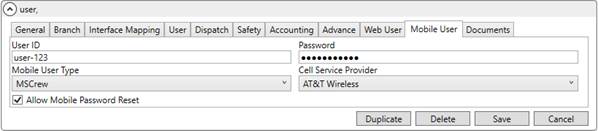
MoversSuite Administration > Personnel > Personnel > Mobile User tab
Utilze the Mobile User tab within Personnel Setup to establish crew access to the MoversSuiteCrew Mobile Application. Information established within this setup provides login credentials to MSCrew, use with the Local Service Information API, and to provide for the MoversSuiteCrew Password Reset.
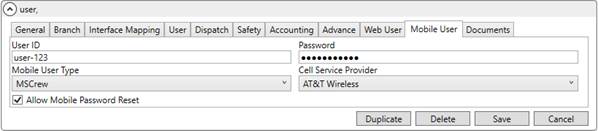
Figure 90: Mobile User tab within Personnel Setup
Technical Field Information
The following table describes the fields available within this dialog.
|
Field |
Description |
|
User ID |
Enter credentials for logging into the MoversSuiteCrew Mobile Application through a hand-held or similar device (up to 30 characters for the User ID and 255 characters for the Password). |
|
Password | |
|
Mobile User Type |
Set to “MSCrew” for access to the mobile application or for API calls. |
|
Cell Service Provider |
Choose the service provider for the SMS type phone associated to this record, which is needed to support a MoversSuiteCrew Password Reset. Refer to the Mobile Password Reset topic for more information. |
|
|
Allow Mobile Password Reset Checking this flag enables this record for a Mobile Password Reset. See the Mobile Password Reset topic for additional setup information. |
RELATED TOPICS:
Local Service Information API Setup
MoversSuiteCrew Mobile Application
MoversSuiteCrew Password Reset