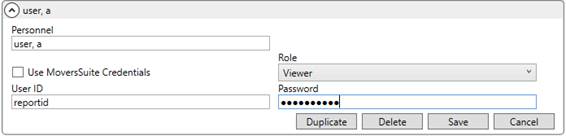
MoversSuite Administration > Reports > EnterpriseBI User
This setup allows you to define the users that can access the BI Tool.
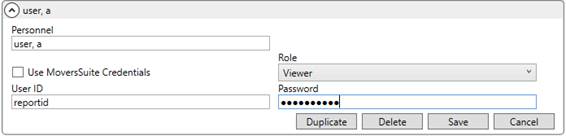
Refer to Enterprise BI Initial Setup for detailed setup instructions.
Technical Field and Function Information
|
Field |
Description |
|
Personnel |
Select a person that you wish to access Enterprise BI. The list of individuals is taken from all active Personnel Setup records.
NOTE: Establishing a person to access the BI Tool does not affect the number of licensed users accessing MoversSuite. A separate user count and licensing for Enterprise BI is managed through Licensing Setup.
|
|
|
Check this flag to instruct the application to reference the credentials the person uses to log into MoversSuite to also log into Enterprise BI. The application references the User ID and Password set for the employee within the User tab of their Personnel Setup. |
|
Role |
Choose the access role for this person when using Enterprise BI. The Role controls which elements of the tool the person can access, such as editing and creating new views. The following roles are available for assignment to personnel accessing the BI Tool:
Admin Users can perform all functions within the BI Tool including administrative tasks, such as updating dashboard, modifying the views, etc.
Creator Users can create and view reports based on existing data views. They can also view and update the dashboard.
Disabled Users cannot login to the BI Tool.
Viewer Users can view existing reports and dashboard only.
|
|
User ID |
If Use MoversSuite Credentials is not checked, then enter the user identification and password that this person can use to access Enterprise BI. These credentials are managed outside of MoversSuite and are 50 characters in length. |
|
Password |