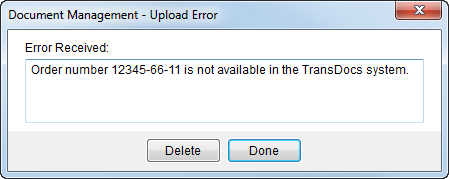
The Document Management Upload Error dialog appears when a user double-clicks on the error icon within Document Management. It provides a user with the full text description of the error along with the ability to select the message to copy and paste the selection into another application.
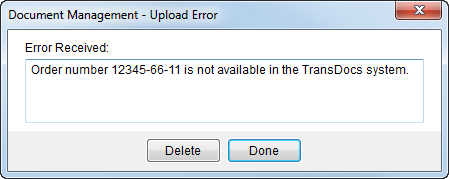
Figure 12: Document Management Upload Error dialog
Only errors that occur outside of MoversSuite will display in this dialog. Errors that occur on the MoversSuite side will display immediately within the Upload To TransDocs Error screen.
The following table describes the field and functions available within this screen.
|
Field/Function |
Description |
|
Error Received |
This field displays message detailing the cause of the error. Errors will appear for a document when the application encounters an error attempting to upload the document to the external application. |
|
|
Delete This function permanently removes the error message for its association to the document.
Technical Note: This function deletes the DocumentUploadError record associated to the particular document; this table links to the DocumentUploadStatus table, which is used to track the progress of documents being uploaded to external systems.
|
|
|
Done This function closes the dialog. |
RELATED TOPICS:
Third Party Application Error Management