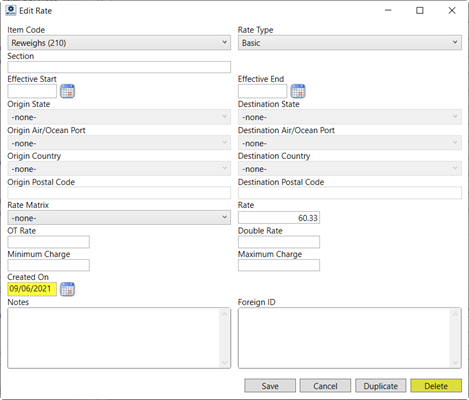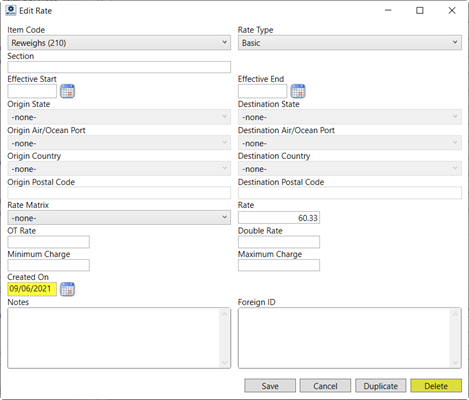
If a rate is entered incorrectly, the rate can be deleted the same day it was created. Rates that are older can be deleted if all three criteria below are met for the rate you wish to delete:
1. The rate’s item code cannot be in use on a quote (grouped item or not) that is on an order with this rate plan.
2. The rate’s item code cannot be in use on a revenue entry item that is on an order with this rate plan.
3. The rate’s item code cannot be in use on a storage item that is on a storage record with this rate plan.
To delete a rate, go to the MoversSuite Administration > Accounting and Financial Services > Choose Rate Plan and click on the rate to be deleted. Click the Delete.