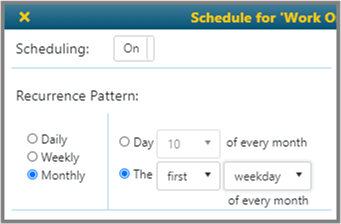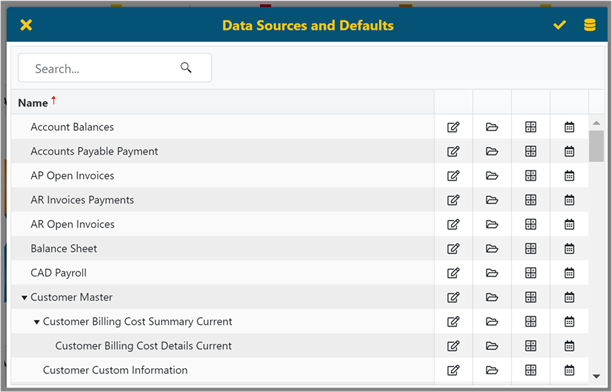
This screen will allow users with Administrator access to change defaults for customizations, document attributes, calculations, and schedule caching of Data Sources.
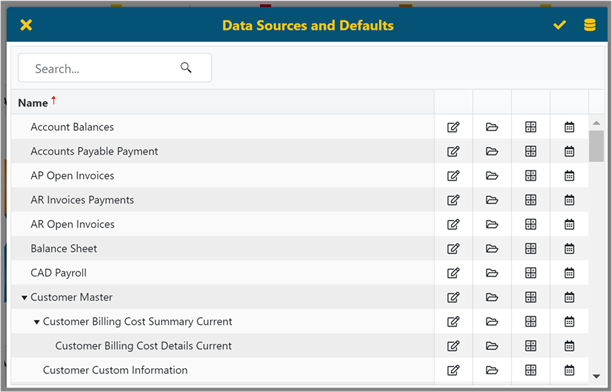
The
Current Queues icon  displays the current schedule for
updating Data Sources.
displays the current schedule for
updating Data Sources.
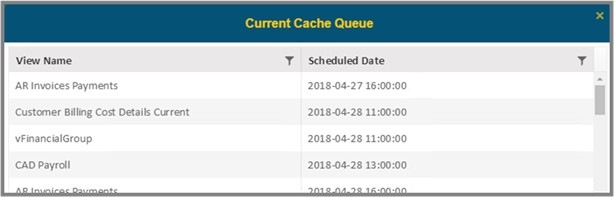
Enter text in search box at top left to find all Data Sources with that text in the Name.
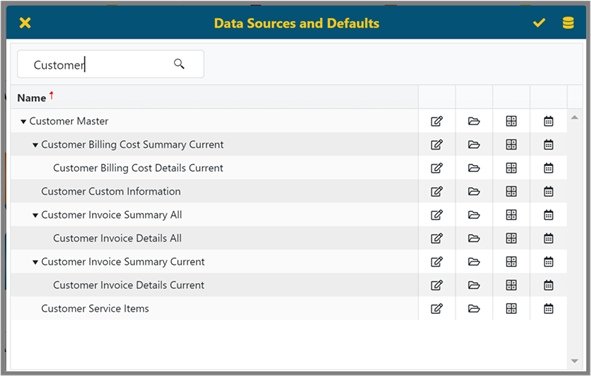
On each Data Source, there are four available options:
§ Customizations
§ Document Attributes
§ Calculations
§ Cache Schedules
When users create a report with View access, the default setting in each of these options will apply to the report. Created reports allow users (who have access) to edit and override these settings in the report editor. Only Administrators have rights to change the default settings for Data Source.
The Customizations icon allows for setting defaults for the Column Title, Type and Format.
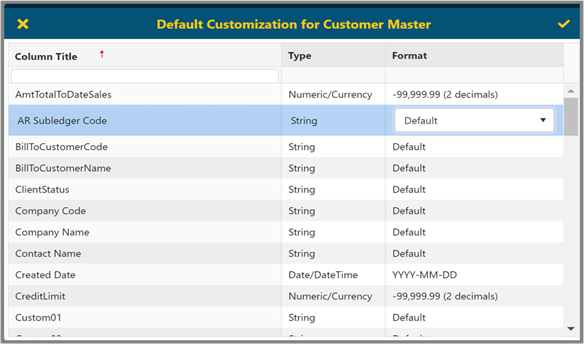
The Document Attributes icon will set default matches between columns and Jonas Document attributes, used to pull in documents into the bottom pane of a Report view. Any reports created will allow users (that have access) to edit and override these settings in the report editor.
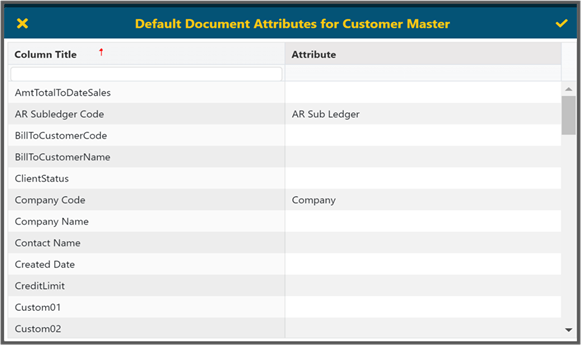
The Calculations icon will allow for adding of calculations used as columns in reports. Any report created will allow users (that have access) to edit and override these settings.
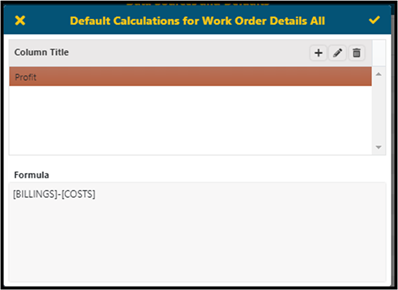
The Cache Scheduling icon allows for setting a schedule to have reports build into cache at a pre-determined time. Using scheduling effectively will dramatically improve performance within the BI Tool. It is best to set schedules based on the likelihood of how these views will be used in reports and when people will likely access them (hourly, daily, monthly etc.). If scheduling is on, the user will have access to rebuild the reporting cache on the fly and will get notice once complete.
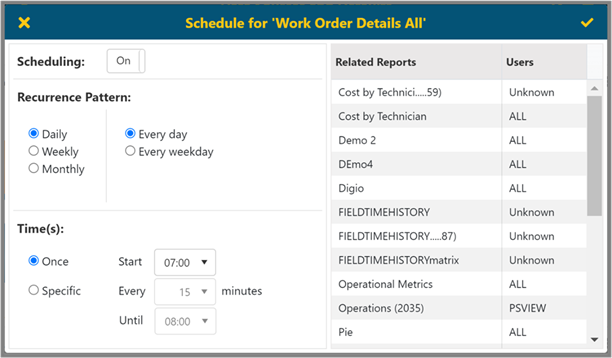
The reports and users affected by scheduling this Data Source will be show on the right. There are three recurrence patterns: Daily, Weekly, and Monthly.
Daily: the user may select Every Day or Weekday and decide how often the caching happens. When selecting the Specific option, choose the Start time and Until time, as well as the interval time between each caching as shown above.
Weekly: allows the user to customize the days and times when caching will occur.
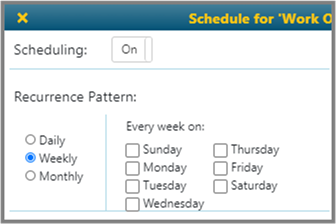
Monthly: users can specify which day of the month to build the cache either with a specific day of the month, or an interval (i.e., the first Friday of every month). You can also select the time of the day to start building the cache.