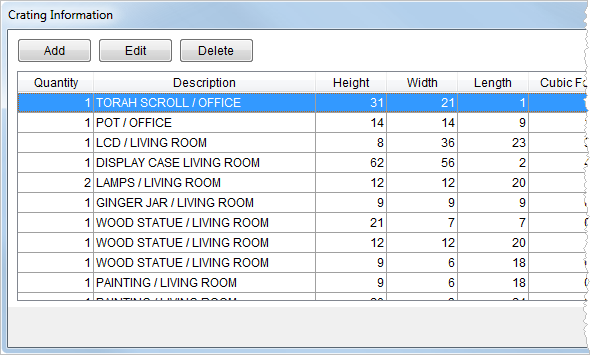
Use the Crating Information screen to document specific items needed for the order that are not necessarily associated to revenue. This screen is available through Update Containers, Packing and Unpacking.
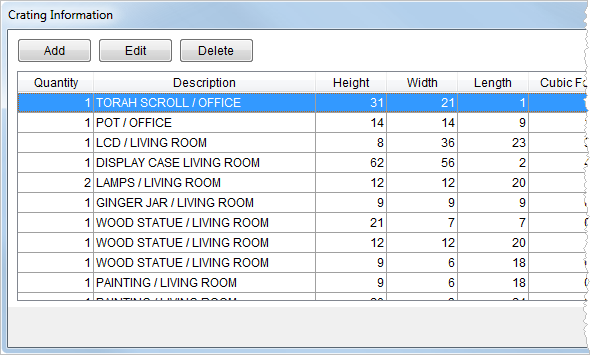
Figure 3: Crating Information screen
Crating information displays on the following standard reports:
Long Distance Work Ticket Report
The following table describes the functions available within this screen. See Add Crate for field descriptions.
|
Note |
|
Crating data does not import into Revenue Entry. |
|
Function |
Description |
|
|
Add Open the Add Crate screen to create a new crate record. |
|
|
Edit This function opens the Add Crate screen in edit mode allowing the user to update the selected record. |
|
|
Delete Permanently removes a selected record after prompting the user to confirm the request. |
|
|
Import from Order This function replaces all existing crates for the service with those set for the order. Pressing this button pulls in the crating data set at the order level through the CPU button in Move Information. |
|
|
Delete All Pressing this button removes all entries in the grid. |
|
|
Done Pressing Done will close the screen. |
RELATED TOPICS:
UniGroup Quotes to Go Local Estimate Download
Update Containers, Packing and Unpacking