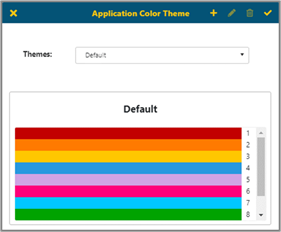
This screen will allow administrators to setup new Color Themes that can be used across the system or reports/ dashboards as well as individual components.
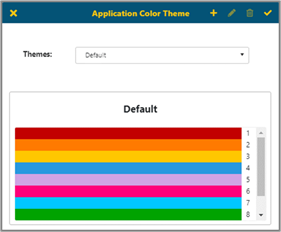
The Themes selection will default the theme that is used across the BI Tool in all reports/dashboards.
The  icon will allow the user to add a new
color theme. The
icon will allow the user to add a new
color theme. The  icon
will allow the user to edit any custom themes. (Any included standard themes are
not editable and cannot be deleted). The
icon
will allow the user to edit any custom themes. (Any included standard themes are
not editable and cannot be deleted). The  icon will allow the user to remove any
custom themes.
icon will allow the user to remove any
custom themes.