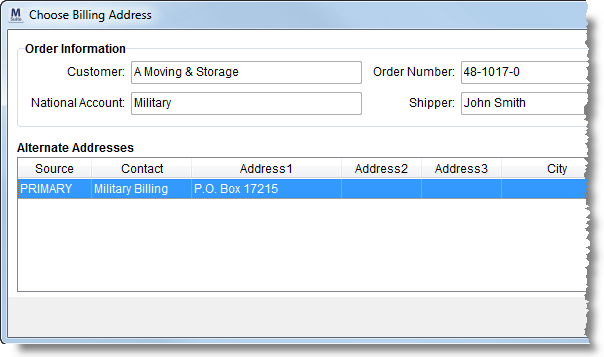
Use the Choose Billing Address screen to select an alternate billing address for the customer attached to the order. Access this screen through the Bill button in the Customer Information section on the Billing Information tab.
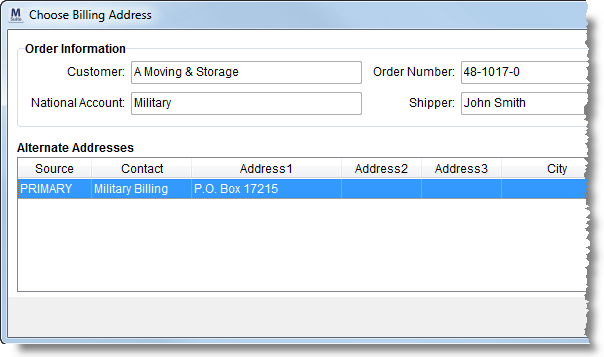
Figure 75: Choose Billing Address screen
The data displayed in this screen is managed through Microsoft Dynamics GP. Users can select a different address for billing, if provided, and press Select to update the billing address for the order listed in the Customer Information section.