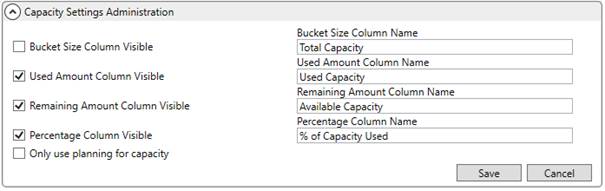
MoversSuite Administration > Operations > Capacity Settings
You can adjust which columns are visible and the name of each label through the Capacity Settings.
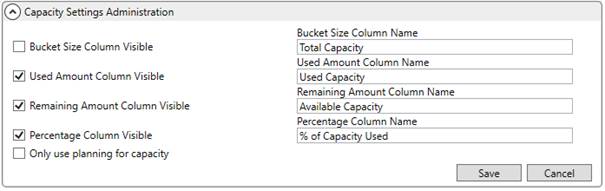
Figure 24: Capacity Settings
Check  which columns you wish to be visible
and update the column names as desired (up to 128 characters).
which columns you wish to be visible
and update the column names as desired (up to 128 characters).
The following table describes the columns available within this setup.
|
Default Colum Title |
Description |
|
Bucket Size Column Name |
This column includes all available amounts for the corresponding bucket. For example, if you have 10 movers available and setup for Capacity Planning, then 10 crew shows in this column along with the defined total number of hours of availability. Default name: Total Capacity |
|
Used Amount Column Name |
The amount of allocated crew and resources display in this column. Default name: Used Capacity |
|
Remaining Amount Column Name |
The Total Capacity less the Used Capacity show in this column. Default name: Available Capacity |
|
Percentage Column Name |
The percentage of Used Capacity divided by the Total Capacity displays. The background color is based on the percentage tier, which is customizable through the Capacity Used Threshold Setup. Default name: % of Capacity Used |
|
Only use planning for capacity |
This checkbox determines the factors on which capacity will be calculated. If the option is checked, the capacity will be planned as per the default factors. If it is unchecked, the Labor Request and Equipment Request will not be counted as capacity determining factors. |
RELATED TOPICS: