 to list the reports and
dashboards associated with it.
to list the reports and
dashboards associated with it.After drilling-down to the Report view of a business
category, click the Report button  to list the reports and
dashboards associated with it.
to list the reports and
dashboards associated with it.
After clicking the Report button, the Reports assignment window will display. If a checkbox is grey, this means the report includes other views that this user does not have access to.
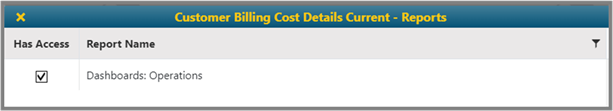
After selecting (check-marking) the report, save and return to the previous screen. If you do not want to save, click X.
NOTE: You will only need to do this for existing reports. For new reports in this business category, the user will have access automatically.