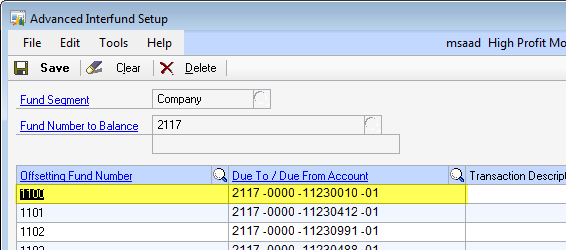
Use the Advanced Interfund Setup screen to define specific sets of due-to and due-from GL accounts for each segment to be referenced when transacting with another segment. The Advanced Interfund process generates balancing line items when journal entries post to the GL with debits and credits that do no balance between the segments defined within this setup.
For example, if transactions between segment 2117 and segment 1100 are not in balance, then an offsetting entry is created using the Due To / Due From Account defined in Advanced Interfund Setup.
EXAMPLE SETUP
Fund Number to Balance: 2117
Offsetting Fund Number: 1100
Due To / Due From Account: 2117-000-11230010-01
Transaction Description: Offset entry to branch 1100 to branch 2117
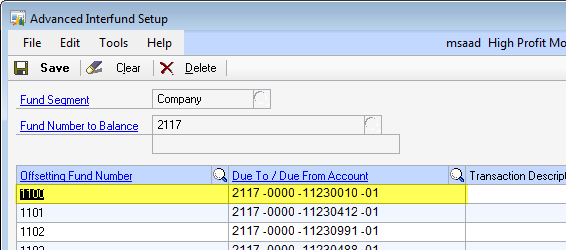
Figure 2: Advaned Interfund Setup screen
|
IMPORTANT |
|
Advanced Interfund is a separate product that must be purchased in addition to other products. |
|
Advanced Interfund must be installed on all Dynamics GP installations (i.e. terminals). |
Access the Advanced Interfund Setup screen by way of Microsoft Dynamics GP > Setup > Advanced Interfund and use the following information to define needed interfund offset segment infrastructure.
|
Field |
Description |
|
Fund Segment |
Select the portion of the GL number referenced when determining whether interfund transactions are needed. Setting the segment enables you to select a particular Fund Number associated to that segment. |
|
Fund Number to Balance |
Define the originating fund target. Select the identifier from the list available for the specified segment. This is the owner of GL account referenced for interfund transactions for the particular segment. For moving companies, the Fund Number can be your company or branch specification. |
|
Offsetting Fund Number |
Define the destination fund target. When transactions occur between this fund and the originating fund, then offsetting entries will be created for debits and credits that are out of balance between the two funds. This offsetting transaction is recorded to the corresponding Due To / Due From Account. |
|
Due To / Due From Account |
Provide the offsetting GL account to record offsetting transactions between the originating and destination funds. |
|
Transaction Description |
Provide an optional, default description for the offsetting transactions generated by the Advanced Interfund process. |