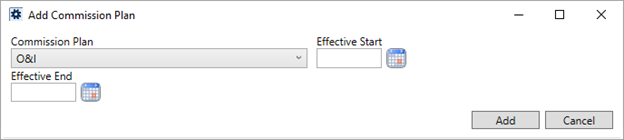
MoversSuite Administration > Personnel > Personnel > Accounting
Assign personnel to one or more Commission Plans to enable Commissions for the employee. Refer to Commissions Setup for more information.
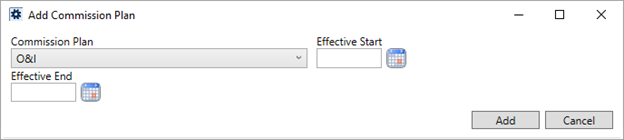
Figure 22: Add Commission Plan dialog
Technical Field Information
The following table describes the fields and functions within this setup.
|
Field |
Description |
|
|
Commission Plan |
Assign this employee to a Commission Plan as defined within the Commission Plan Setup. Optionally set a date range for the plan to be in effect for this employee. If the effective date range is not set, then the plan is by default in effect. | |
|
Effective Start Effective End |
Optionally set either or both dates to apply an effective date to phase in or retire a plan. If no date range is specified, then the plan is considered in effect indefinitely. The record displays “No Start Date” and “No End Date” depending on whether either or both dates are set or not. Additional effective dates can be assigned to the commission plan itself through Commission Plan Setup. Refer to Commissions Setup for more information. | |
RELATED TOPICS: